Remote education provision: information for parents
Providing remote education will only be used in exceptional circumstances and where the school cannot provide meaningful in person education. Attendance is essential for all pupils to get the best out of their school experience, including for their attainment, wellbeing and wider life opportunities.
Remote education is not an equal alternative to in person education and therefore Atherton High does not promote the use of remote education for individual pupils.
In the case of pupils with low attendance, other approaches and support will be given, in order to improve their experiences of education.
In the unlikely event that Atherton High has to close for significant periods of time, we will move to previous provisions created during the pandemic.
1.1 The remote curriculum (for long long closures i.e. more than 2 days): what is taught to pupils at home?
Remote learning involves the use of online tools to enable students to have instruction which supports different pace and methods of learning. Learning becomes more mobile and students are able to access reliable, up to date, age and ability appropriate resources at home. Our main platforms to support remote online learning are: ClassCharts, Microsoft Teams and Educake. Using these platforms, students will be able to access class materials and tasks, videos, feedback and assessment opportunities, submit work and have regular contact with teachers
A pupil’s first day or two of being educated remotely might look different from our standard approach, while we take all necessary actions to prepare for a longer period of remote teaching.
What should my child expect from immediate remote education in the first day or two of pupils being sent home?
Initially, we will send pupils home with The Knowledge Organisers which contain the essential knowledge being taught for all subjects that term. The Knowledge Organisers are also published on the school website. The Knowledge Organisers can be used to make notes, create projects, self-testing on spellings and subject specific vocabulary and to complete the set challenge activities.
ClassCharts
ClassCharts is our online learning provision on which students can access extended homework learning and submit class and homework. In addition to setting homework on ClassCharts, teaching staff will also put their lessons on ClassCharts to support students who are working remotely at home for any reason. It takes the form of an app for parents and carers. All students have been issued with passwords. Students not in school should log onto ClassCharts every day and complete the work set. If you need to confirm a ClassCharts password, please contact the school: enquiries@athertonhigh.com or contact main reception 885500.
Educake
Students have full access to their Educake account which is an online platform used by the school to support learning in Science. We recommend that students work on Educake for 30 minutes each day for each subject.
Following the first few days of remote education, will my child be taught broadly the same curriculum as they would if they were in school?
We teach the same curriculum remotely as we do in school wherever possible and appropriate. However, we have needed to make some adaptations in some subjects, for example, PE, Performing Arts and Technology subjects have adapted their curriculum to ensure meaningful remote learning takes place that supplements their planned curriculum, whilst taking into account some specialized resources and materials may not be available for students working remotely.
1.2 Remote learning and study time each day
How long can I expect work set by the school to take my child each day?
We expect that remote education (including remote live teaching and remote independent learning) will take pupils broadly the following number of hours each day:
| Secondary school-aged pupils not working towards formal qualifications this year | Year 7: 5 hours
Year 8: 5 hours Year 9: 5 hours |
| Secondary school-aged pupils working towards formal qualifications this year and next year | Year 10: 6 hours
Year 11: 6 hours |
1.3 Accessing remote education
How will my child access any online remote education you are providing?
| Year Group | Online Remote Education Platform |
| 7 | ClassCharts for all subjects Educake- Science Microsoft Teams for live online lessons |
| 8 | ClassCharts for all subjects Educake- Science Microsoft Teams for live online lessons |
| 9 | ClassCharts for all subjects Educake- Science Microsoft Teams for live online lessons |
| 10 | ClassCharts for all subjects Educake- Science Microsoft Teams for live online lessons |
| 11 | ClassCharts for all subjects Educake- Science Microsoft Teams for live online lessons |
If my child does not have digital or online access at home, how will you support them to access remote education?
We recognise that some pupils may not have suitable online access at home. We take the following approaches to support those pupils to access remote education:
- We provide comprehensive ICT support to parents and carers through strong lines of regular communication through ParentMail and regular phone calls. We track the attendance of students to live online lessons to identify any potential barriers and ICT issues.
- For students who do not have access to any device that supports ClassCharts, Educake and Microsoft Teams, we have laptops available to loan. Furthermore, a member of the Pastoral Team will support any student who does not have access to the internet by providing increased mobile data access and WiFi router access and/or personalised hard copies of learning packs, to ensure full access to the curriculum.
- If students do not have full online access they can submit work via email using their Microsoft Teams account, or send paper copies of work to the school by prior arrangement.
Please do not hesitate to contact the school should you have any questions about remote learning. School can be contacted at enquires@athertonhigh.com and emails will be directed to the relevant member of staff or telephone the Main Office 885500
How will my child be taught remotely?
We use a combination of the following approaches to teach students remotely:
- ClassCharts- students in all year groups have a ClassCharts account: homework and remote learning is set on this platform. Lessons will be published in the ‘Remote Learning Lessons’ section, clearly labelled with the subject, period, day and date. Carefully planned learning activities will be included for students to engage with. Every lesson will have a written lesson outline (this may only be a few bullet points) giving instructions, so that anyone who cannot access the work in real time, for whatever reason, can access it later in the day.
- Educake: students in all year groups have access to Educake that supports learning in Science. Science use this platform, in addition to ClassCharts, to set learning activities. This learning platform offers self-testing and retrieval practice to support our teaching and learning strategy, to develop student’s ability to recall key knowledge and to remember more. In addition, Educake provides instant feedback and analysis of a student’s strengths and areas of focus in order to improve learning.
- Microsoft Teams: students in all year groups have a Microsoft Teams account. Microsoft Teams will be used for remote live teaching of online lessons in real time. Students are expected to attend all scheduled live lessons, following their timetable. In some lessons, students will be set independent work to complete. Remote Learning Lessons will also be published on ClassCharts to support any student who cannot attend live lessons for whatever reason.
- Recorded teaching video/audio recordings may be used by teachers; commercially available websites supporting the teaching of specific subjects or areas, including video clips or sequences may be used to support learning.
- We recognise the health and wellbeing benefits of reducing screen time for young people and advocate that the amount of screen time should be age appropriate. Activities that reduce screen time may include:
- Reading for pleasure books have been issued to all students in year7 and year 8 as part of our ‘Book Buzz’ initiative.
- As part of a student’s daily equipment, a reading book is required and we encourage all students to continue reading for pleasure as part of their remote education.
- PE and physical activity is a compulsory part of the curriculum; examples of exercise opportunities that pupils can complete will be set via ClassCharts for all year groups, to maintain a healthy body and mind.
- Performing Arts and Technology subjects may set short term project work
- Printed paper packs produced by teachers (e.g. workbooks, worksheets)
- Textbooks and revision guides pupils have at home may be used to reduce screen time.
- Literacy remains a key priority during remote education: years 7-10 will have their usual form time literacy activities on Wednesdays and Fridays (8.30-8.50am): materials will be on ClassCharts.
- Additional literacy packs have been uploaded to ClassCharts containing work for years 7-9 focusing on literacy skills, vocabulary development, comprehension and spelling.
1.4 Engagement and feedback
What are your expectations for my child’s engagement and the support that we as parents and carers should provide at home?
Students are expected to engage with remote education Monday-Friday. If possible, students should follow their normal school timetable to support learning routines. Each student has a copy of their individual timetable.
| Period | Time |
| Period 1 | 9.00-10.00am |
| Period 2 | 10.00-11.00am |
| Period 3 | 11.20-12.20pm |
| Period 4 | 12.20-1.20pm |
| Period 5 | 2.00-3.00pm |
| Period 6 (YR11 only) | 3.00-4.00pm |
Parents and carers can support with remote learning by setting routines to support their child’s education. Parents and carers can view Remote Learning Lessons published on ClassCharts to support discussions about learning with their child.
How will you check whether my child is engaging with their work and how will I be informed if there are concerns?
- Every day teachers will check pupils’ engagement with remote education and keep attendance registers to on-line live lessons on Microsoft Teams. Teachers will monitor engagement through work completion and the quality of work that students submit on Microsoft Teams/ClassCharts
- If there are concerns about a student’s engagement in remote learning, the school will inform parents and carers by phone call, or email or letter.
How will you assess my child’s work and progress?
Our approach to feeding back on pupil work is as follows:
- There are a range of methods teachers will use to assess and feedback on pupils’ work: whole-class feedback and Dedicated Improvement Reflection Time (DIRT) lessons, quizzes marked automatically via Educake, retrieval quizzes, SDQ teacher comments with DIRT activities on assessed pieces of work such as ‘Extended Writes’, and verbal feedback in live lessons.
- Teachers will use assessment to ensure teaching is responsive to pupil’s needs and addresses any critical gaps in pupil’s knowledge.
- Subjects will continue to deliver the planned curriculum remotely and will use identified, specific pieces of work to assess if students have learned what has been taught remotely.
- Teachers will also assess how well students are learning in live lessons and give feedback through chat functions, either verbally or through messages on Microsoft Teams. Reward points will be issued on ClassCharts for excellent engagement in remote learning.
- Teachers will assess student’s work though DIRT remote lessons, in which students will receive feedback on their strengths and development areas, with DIRT activities to close attainment gaps: this will include whole class feedback, individual feedback from Educake analysis, and individual teacher feedback on Extended Write assessments; and students will act upon this feedback in remote DIRT lessons.
- Core subjects – English, Maths and Science will provide weekly feedback to all students in all year groups to close gaps in pupil’s knowledge. Students working towards formal qualifications in option subjects in year 10 and year 11 will receive weekly feedback on their assessed work. Students not working towards formal qualifications in other subjects will receive feedback every 4-5 lessons (2-3 weeks depending on curriculum subject time)
- Students will receive phone calls from an assigned member of staff on a regular basis to address any concerns or issues surrounding remote learning and access to remote learning.
- Pupil’s attendance to remote learning will be tracked via the class teacher. They will submit registers to track that pupils are accessing remote learning on Microsoft Teams and ClassCharts. Registers will then be submitted to the relevant Head of Year (HOY). The HOY will monitor the daily attendance figures and contact home where attendance is deemed low. Pupils will be rewarded via ClassCharts for their regular engagement in remote learning.
1.5 Additional support for pupils with particular needs
How will you work with me to help my child who needs additional support from adults at home to access remote education?
We recognise that some pupils, for example some pupils with special educational needs and disabilities (SEND), may not be able to access remote education without support from adults at home. We acknowledge the difficulties this may place on families, and we will work with parents and carers to support those pupils in the following ways:
- Allocate a named keyworker to the family and child. This ensures the family can contact us at any time within the school day to address any concerns. The keyworker will advocate on behalf of, and work collaboratively with all involved with your child’s education.
- Do an action plan to assess learning and development needs with the family and child over the telephone. The action plan will assess learning needs at home, support required from the teaching staff and the Pastoral Team. The aim is to ensure your child can access the online learning, has relevant resources, and address any barriers to access, so the required support is provided to your child to enable them to work independently.
- Implement the action plan as of immediate effect with all involved. This will include providing your child with any additional resources agreed to enable them to access the curriculum.
- Ensure all teaching staff are aware of your child’s needs, and adhere to your child’s ‘Passport’ teaching and learning strategies.
- Review the action plan weekly to ensure your child is able to access and engage in learning.
- The key worker and the Pastoral Team will monitor and review progress weekly and contact the child and family with any concerns. We recognise strengths and continue to celebrate success and reward on ClassCharts.
- Working with families, we offer a personalised approach to support students with particular needs to access remote learning.
Please contact the SENCO for any further information or support- Mr McNamara and Mrs Lowe.
Who are key staff?
| Curriculum Leaders | |
| English | Miss Wright
Literacy coordinator- Mrs Barker |
| Maths | Mr Gunel |
| Science | Mrs Whitfield |
| Humanities (History, Geography, RE) | Mr Norton |
| Modern Foreign Languages | Mr Plant |
| Performing Arts (Drama, Music) | Mrs McNamara |
| Technology (Food Technology, Design Technology, Art and ICT) | Mrs McNamara |
| Personal Development (PSHE) | Mr McNamara |
| Pastoral Support | |
| Mrs Fazackerley | Assistant Headteacher- Pastoral Team Designated Safeguarding Lead (DSL) |
| Mrs Lowe / Mr McNamara | SENCO |
|
Mr Leyland Mrs Peters Mrs Pace Mr Potts Mrs Leech
|
Head of Year 7
Head of Year 8 Head of Year 9 Head of Year 10 Head of Year 11 |
| Ms Gibson | Deputy Headteacher |
| Mr Layzell | Headteacher |
Named persons with overarching responsibility for remote education: Mr Layzell and Ms Gibson