The iPayimpact online payment solution allows parents and guardians to pay for all school purchases in one place, either through desktop, tablet, or a mobile phone.
The online payment platform enables parents to pay for all school purchases, including school dinners, trips, events, tickets and school shop in one place, removing the need for pupils to bring cash into schools.
iPayimpact is seamlessly linked with our cashless systemto ensure a simple payment process. This enables Atherton High School to offer a truly contactless service and control traffic flow.
With iPayimpact, parents can:
- Check their live cashless balance
- Manage all school purchases in one place
- Top-up and control payments anytime, anywhere
Getting started
Register to iPayimpact by visiting www.ipayimpact.co.uk. Complete your registration process with your unique account reference provided by your school.
Once activated, you can log into iPayimpact and start managing your school purchases!
Need help accessing your account reference?
email: edulinkhelp@athertonhigh.com and we will be happy to provide support
If you have more than one sibling in school, you are only required to set up one iPayimpact account, children can be linked to make this easier, please see below steps on how to do this.
- Log in to iPay
- On your home page, scroll down and click on ‘Link an account’
- Type in the account reference of the child you want to link
- Click on ‘Find account and establishment’
- Click on ‘Link account’
- The child will now be linked to this account
Note: You will need the account reference of every child that you link.
Once activated and registered you will then be able to access iPay through the Edulink One iPay Icon.